Have you ever dreamed of running your own online store but felt lost on where to start? In 2025, launching a Shopify store is easier than ever. This comprehensive guide is designed to provide a clear path for beginners eager to dive into the world of e-commerce. As we explore this step-by-step Shopify store guide, you’ll learn about everything from defining your niche to marketing your products effectively. Whether you’re looking to supplement your income or build a thriving online business, this beginner’s guide to Shopify store setup will help you transform your vision into reality.
Key Takeaways
- Learn how to start a Shopify store with ease.
- Step-by-step instructions for successful Shopify store setup.
- Tips for defining your niche and targeting your audience.
- How to effectively manage and market your products.
- Insights into payment gateways and shipping configurations.
- Strategies for a successful launch day plan.
Understanding Shopify: What You Need to Know
Understanding Shopify is essential for anyone looking to dive into e-commerce. Shopify serves as a user-friendly platform that simplifies the process of shopify store creation. It allows both novice and experienced entrepreneurs to set up a website effortlessly. With its array of features, including customizable templates, built-in payment gateways, and robust inventory management tools, Shopify caters to diverse business needs.
New users will find that understanding Shopify’s basic concepts can significantly enhance their experience. The platform’s intuitive interface makes it easy to navigate and customize, ensuring that every store reflects the unique vision of its owner. Investing time in grasping these features lays a strong foundation for a successful online business.
Why Choose Shopify for Your Online Store?
Starting an online store with Shopify offers a multitude of advantages that can make launching your business easier and more efficient. One of the key benefits of Shopify is its user-friendly interface. This platform allows even those without technical skills to create a professional-looking store quickly. With easy navigation and intuitive design tools, managing an online business becomes accessible for everyone.
Shopify excels in providing robust customer support. Whether you need assistance with setup or have questions about operations, 24/7 support ensures that help is always available. This is particularly important for novice entrepreneurs who may encounter challenges as they navigate their new online venture.
Another reason why choose Shopify is its extensive app store. This marketplace features a wide variety of applications that can enhance the functionality of your online store. From marketing tools to inventory management, these integrations allow businesses to customize their operations according to specific needs.
Scalability is a crucial factor for businesses looking to grow. Shopify offers solutions that cater to both small businesses and large enterprises, making it ideal for long-term expansion. As your business grows, Shopify provides the necessary resources to support increasing sales and customer demands.
Overall, the advantages of starting an online store with Shopify make it a top choice for entrepreneurs aiming to succeed in the digital marketplace.
How to Start a Shopify Store
Beginning the journey of creating a Shopify store involves two essential steps: defining your niche and identifying your target audience. These foundational aspects outline the path to success, guiding your decisions as you set up your eCommerce business.
Defining Your Niche
Defining your niche is critical for establishing a unique position in the market. This process involves recognizing a specific segment that caters to particular customer needs. Conducting thorough market research will provide insights into existing gaps where your products can shine. Tools such as Google Trends can aid in recognizing emerging trends, ensuring you select a niche that not only interests you but also has the potential for growth and profitability.
Identifying Your Target Audience
Once you have a clear niche, identifying your target audience becomes vital. Understanding who your customers are allows you to tailor your marketing efforts effectively. Start by creating detailed customer personas that outline demographics, preferences, and behaviors. This personalized approach ensures that marketing messages resonate with the right consumers, driving engagement and sales as you embark on creating a Shopify store.
Setting Up Your Shopify Account
Creating a Shopify account is a crucial initial step for aspiring online entrepreneurs. Before diving into the actual setup, it is vital to decide on the subscription plan that best fits your needs. Shopify offers several options tailored for different budgets and business scales, making choosing the right Shopify plan essential for your success.
Choosing the Right Shopify Plan
When evaluating your options, consider the Basic, Shopify, and Advanced plans. The Basic plan is usually suitable for newcomers with its affordable pricing and essential features. As your business grows, the Shopify plan may provide additional functionalities that can enhance your store’s capabilities. The Advanced plan offers even more advanced tools beneficial for larger businesses or those with extensive product ranges. Take your time to compare these plans, assessing what features you truly need to facilitate your shopify store setup effectively.
Creating Your Shopify Account
Once you’ve settled on the best plan, the next step involves creating a Shopify account. Simply visit the Shopify homepage and click on the appropriate button to get started. You will need to enter important information, including your email address, password, and desired store name. Make sure to select a unique name that reflects your brand identity. Completing this process marks your official entry into the world of e-commerce and lays the foundation for your future success.
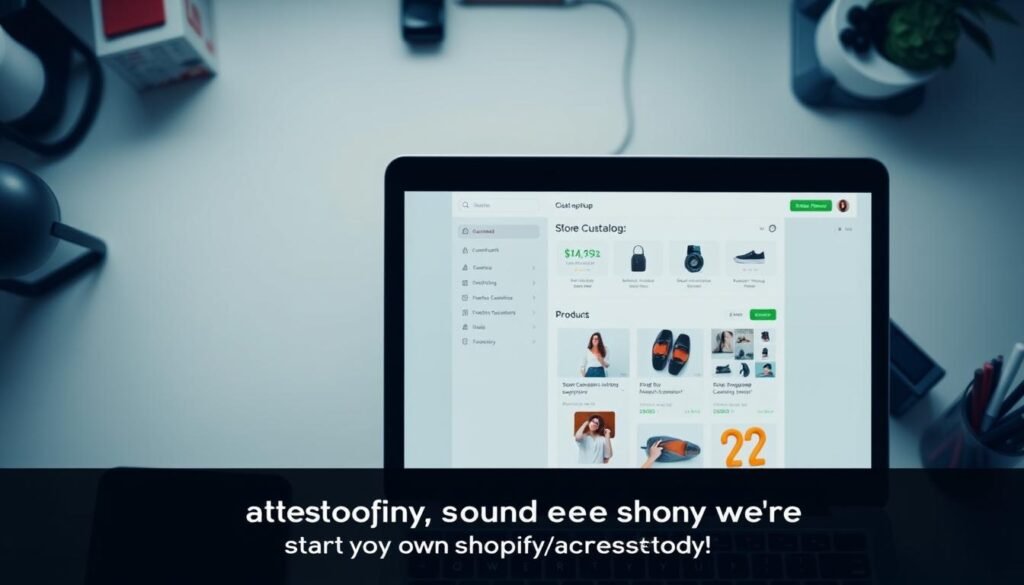
Shopify Store Setup: A Step-by-Step Process
Establishing a successful Shopify store begins with a clear understanding of the setup process. This section guides you through the key shopify store creation steps to get your store up and running effectively. Each step is designed to help you navigate the ever-important initial phases of launching your online business.
Logging into Your Dashboard
The first task in your Shopify journey is logging into your dashboard. This control center allows you to manage your store’s features, products, and settings efficiently. Simply enter your credentials and you will gain access to all the tools necessary to build your business. Familiarizing yourself with this dashboard is essential as it contains vital options that you will use regularly.
Choosing a Domain Name
Your domain name serves as your store’s online identity. Picking a memorable and relevant name is critical for your branding. Aim for something short and catchy that reflects your products or services. Remember, this name will be how customers find you online, so choosing wisely can impact your visibility and marketing efforts.
Configuring Your Store Settings
With your domain name selected, the next part of the journey involves configuring shopify store settings. This includes setting up payment options, shipping preferences, and tax settings. Each of these configurations plays a critical role in ensuring that your customers have a smooth shopping experience. Take the time to explore each section thoroughly to align the settings with your business model and customer expectations.
Designing Your Shopify Store
Creating an appealing online presence is essential for any successful e-commerce venture. To design your Shopify store effectively, it is crucial to focus on choosing a theme that aligns with your brand values and resonates with your target market. This decision will set the visual tone for your entire store, capturing visitors’ attention from the moment they arrive.
Choosing a Theme
When selecting a theme, consider your products and overall aesthetic. Shopify offers a variety of free and paid themes, each with its unique features. Look for a design that not only reflects your brand identity but also provides a smooth user experience. Paying attention to navigation, layout, and responsiveness can make a significant difference in how visitors perceive your store. Remember, your choice in themes greatly influences how customers interact with your online shop.
Customizing Your Store’s Look and Feel
After choosing a theme, the next step involves customizing your Shopify store. This process allows you to modify colors, fonts, and layouts to match your brand’s image perfectly. Using the built-in customization tools, you can easily adjust settings and style elements to create a shopping experience that feels unique to your brand. Emphasize key aspects like high-quality images and engaging content to attract and retain customers effectively. Customizing your store’s appearance can significantly enhance your online presence and help foster brand loyalty.

Product Management: Adding Products to Your Store
Mastering product management in Shopify is vital for your store’s success. This involves not only adding products but also making them appealing to potential buyers. Focus on creating product listings that highlight your offerings with eye-catching descriptions and high-quality images. A well-organized product display encourages customers to explore more and increases the likelihood of purchases.
How to Create Product Listings
When it comes to creating product listings, clarity and detail matter. Use engaging titles and _descriptions_ that reflect the unique features of your products. Don’t forget to include important information like pricing, shipping details, and return policies. Utilizing high-resolution images enhances the visual appeal, making your products stand out in a crowded marketplace. Effective product management Shopify allows you to categorize items, making it easier for customers to find what they want.
Setting Up Product Variants
Setting up product variants is the next step in your product management journey. Offering different sizes, colors, or styles caters to diverse customer preferences. Make sure each variant is clearly labeled and easy to select. This not only improves the user experience but also reduces the chances of customers abandoning their shopping carts. By efficiently managing your product variants, you create a seamless shopping experience, encouraging customers to make purchases without confusion.
Payment Gateways and Shipping Setup
When launching a Shopify store, selecting the right payment gateways Shopify offers is essential for facilitating smooth transactions. Shopify supports various payment options, including credit cards, PayPal, and an array of digital wallets. Customers appreciate flexibility, so offering multiple payment methods can enhance user experience and encourage purchases.
Equally important is the shipping setup that determines how products reach your customers. A well-structured shipping strategy considers shipping rates and zones tailored to customers’ geographical needs. This setup allows you to decide whether to offer flat-rate shipping, real-time carrier rates, or even free shipping incentives to boost sales. To meet diverse customer expectations, configure zones according to the regions you plan to serve.
Integrating these elements seamlessly will pave the way for a successful shopping experience, ensuring that ease of payment and efficient shipping support your goals for launching a Shopify store. Make these decisions thoughtfully to optimize customer satisfaction and operational efficiency.
Marketing Your Shopify Store
Effective marketing is crucial for the success of any Shopify store. Leveraging the right channels can dramatically increase traffic and drive sales. Two powerful avenues to explore are social media strategies and implementing a strong email marketing strategy. Harnessing these methods ensures that your store reaches a wider audience and engages potential customers effectively.
Utilizing Social Media
Social media platforms serve as an excellent way to promote your products and engage with your audience. Crafting specific social media strategies tailored to your brand helps build a community around your store. Focus on creating visually appealing content, such as product showcases or behind-the-scenes insights. Regular interaction with followers fosters relationships, increasing brand loyalty and generating buzz around new offers.
Creating an Email Marketing Strategy
An email marketing strategy is vital for driving conversions. Building a mailing list allows you to communicate directly with interested customers. Start by offering incentives, such as discounts or exclusive content, to encourage sign-ups. Once you have a solid list, design campaigns that highlight promotions, product launches, or valuable content. Personalization and segmentation can significantly improve engagement rates and lead to higher sales.
Launching Your Shopify Store: The Final Steps
Preparing to launch a Shopify store involves meticulous planning and execution. By thoroughly testing your store before launch, you can identify any glitches that may deter customers. This crucial step not only enhances user experience but builds confidence in your brand. Alongside testing, crafting a comprehensive launch day plan can generate excitement and ensure a successful opening.
Testing Your Store Before Launch
Before launching a Shopify store, consistently run through each aspect of your site. This includes checkout processes, payment gateways, and product pages. Aim to detect any issues such as broken links or slow loading times that could frustrate potential customers. Effective testing ensures that everything operates seamlessly, promoting a smooth experience when your store goes live.
Creating a Launch Day Plan
Your launch day plan should outline specific strategies for promoting your store. Consider utilizing social media platforms and email newsletters to engage your audience effectively. Encourage potential customers to visit your store on launch day by offering exclusive deals or early-bird specials. This approach not only attracts initial traffic but can foster customer loyalty as you embark on launching a Shopify store.
Conclusion
In this beginner’s guide to Shopify store creation, we’ve walked through the essential steps necessary for establishing your online presence. From understanding the platform to navigating product management and marketing strategies, each section is designed to provide clarity and actionable insights. Completing your Shopify setup thoughtfully is vital in ensuring a smooth launch and a positive shopping experience for your customers.
As we wrap up, it’s clear that successful entrepreneurship on Shopify is rooted in comprehensive planning and engaging design. Take the time to refine your niche, develop a targeted marketing strategy, and customize your store’s appearance. Final thoughts on your Shopify store should reflect a commitment to learning and adapting as you embark on this exciting journey.
Now is the perfect time to put your knowledge into action. Embrace the opportunities that await as you implement your designs, manage your products, and promote your store. The road may have its challenges, but the rewards of running your own online business can be truly fulfilling. Happy selling!

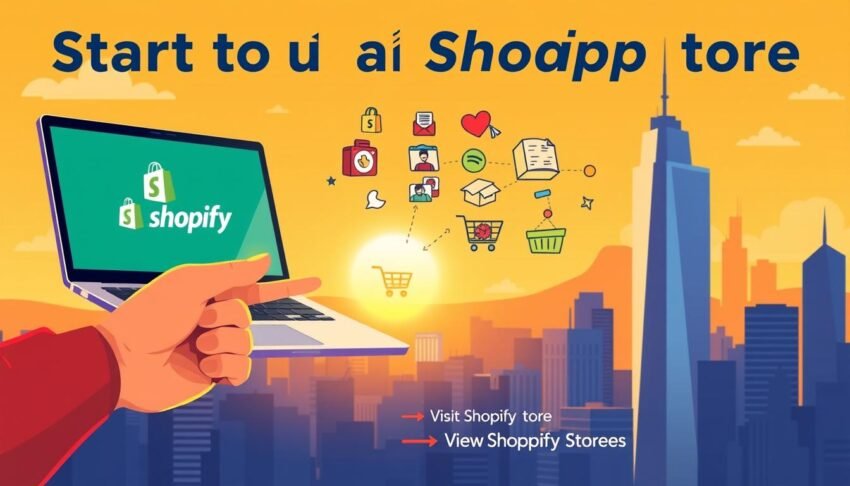

1 thought on “How to Start a Shopify Store: Step-by-Step Guide for Beginners 2025”
Comments are closed.